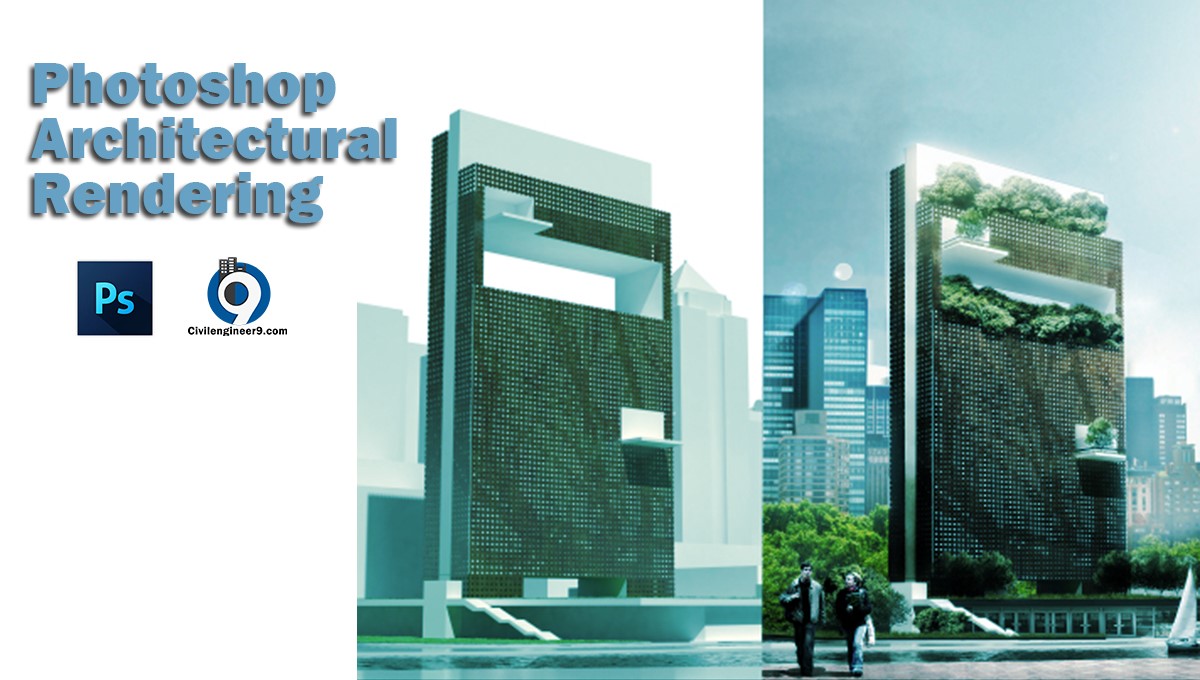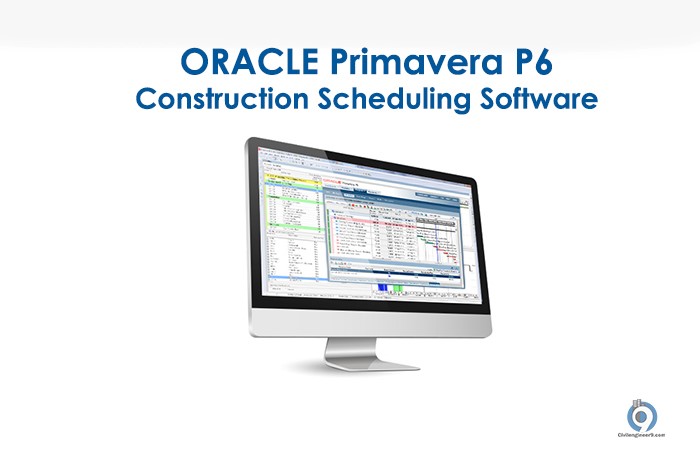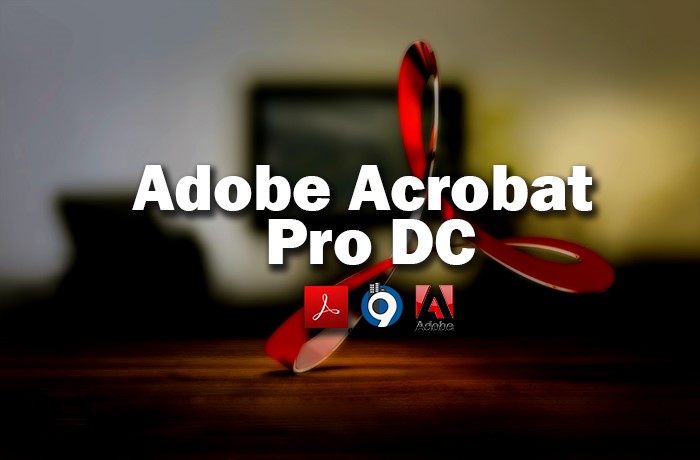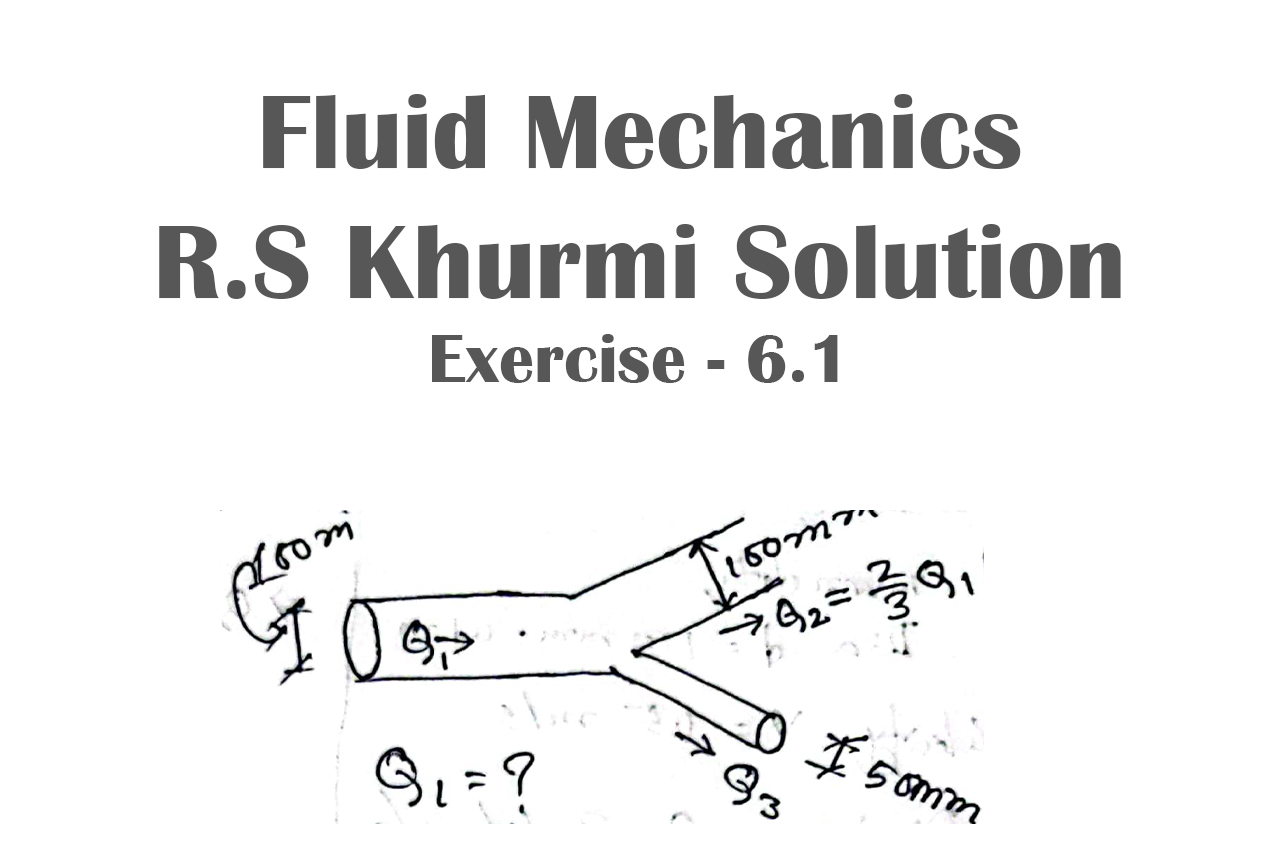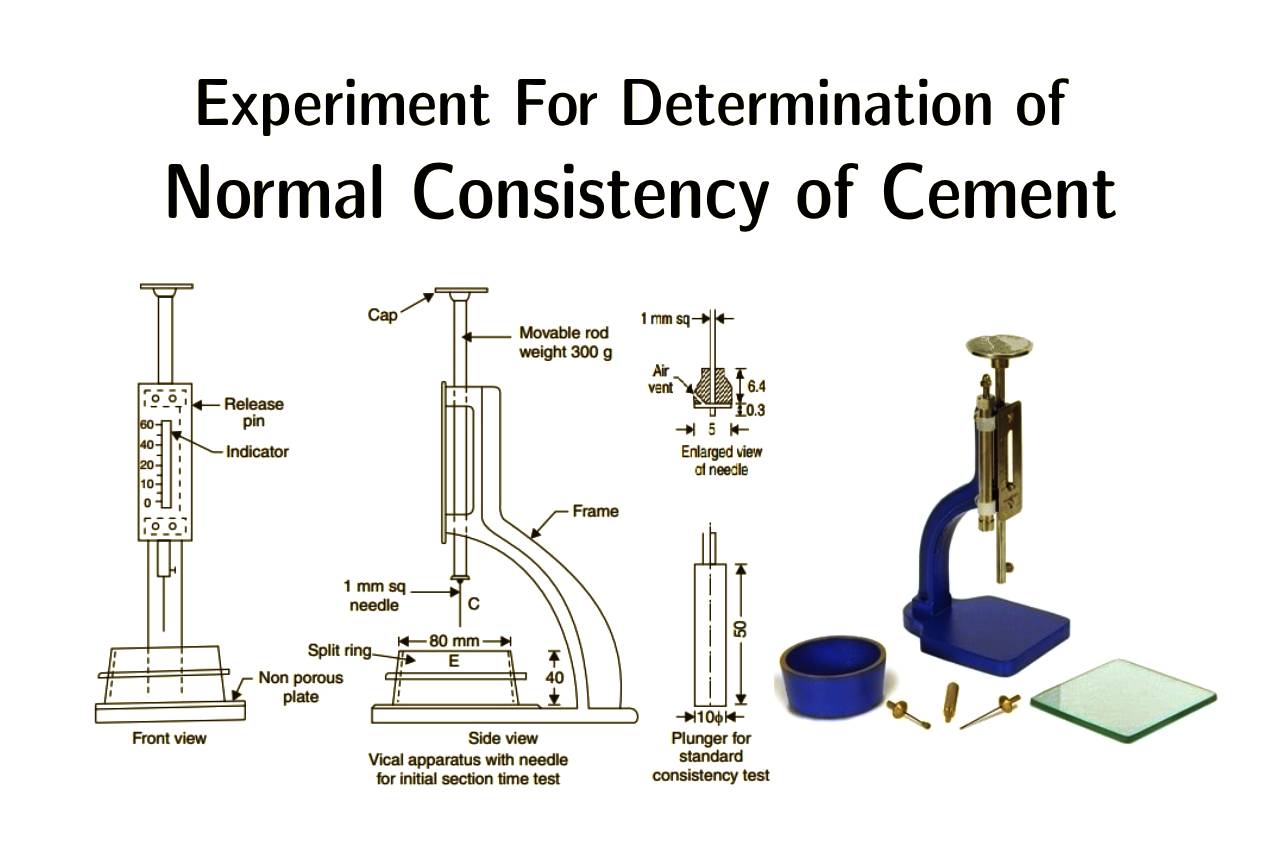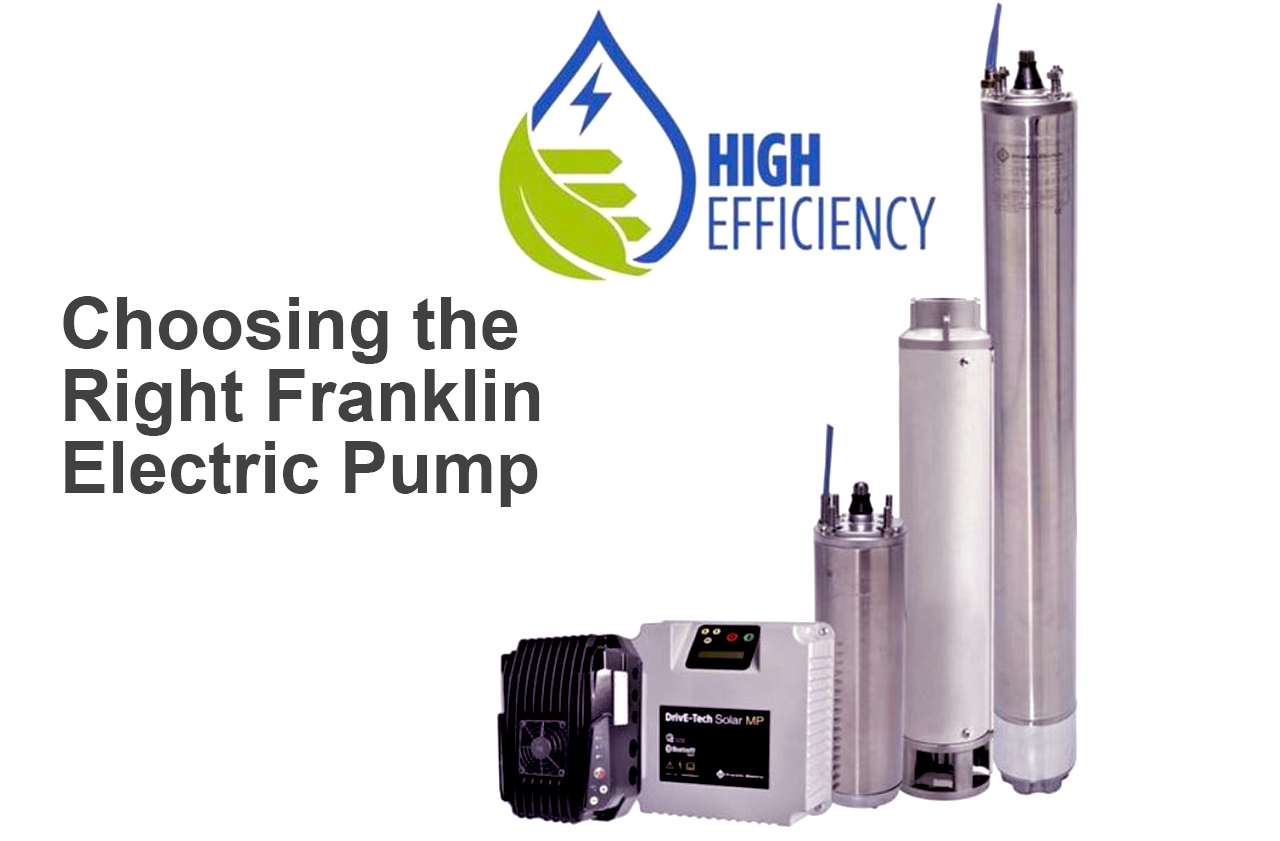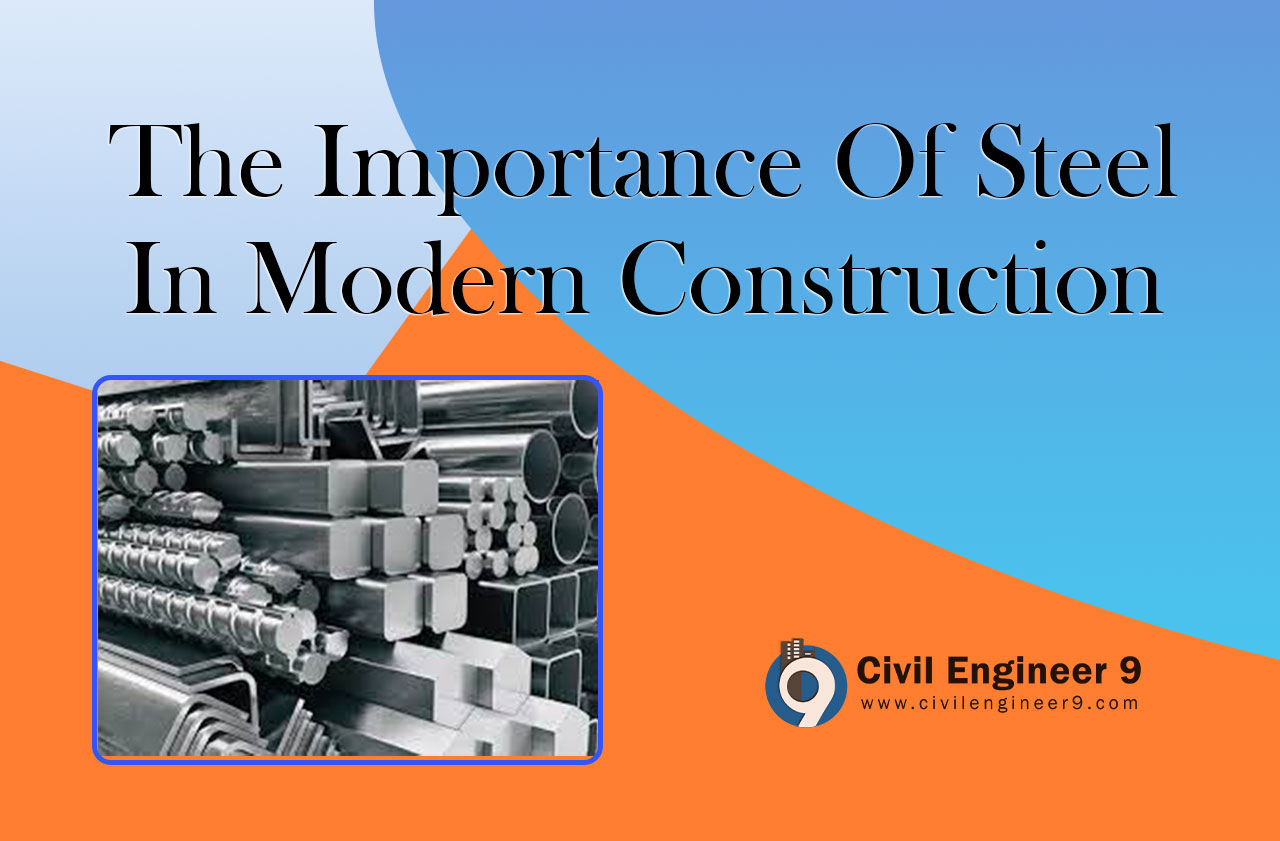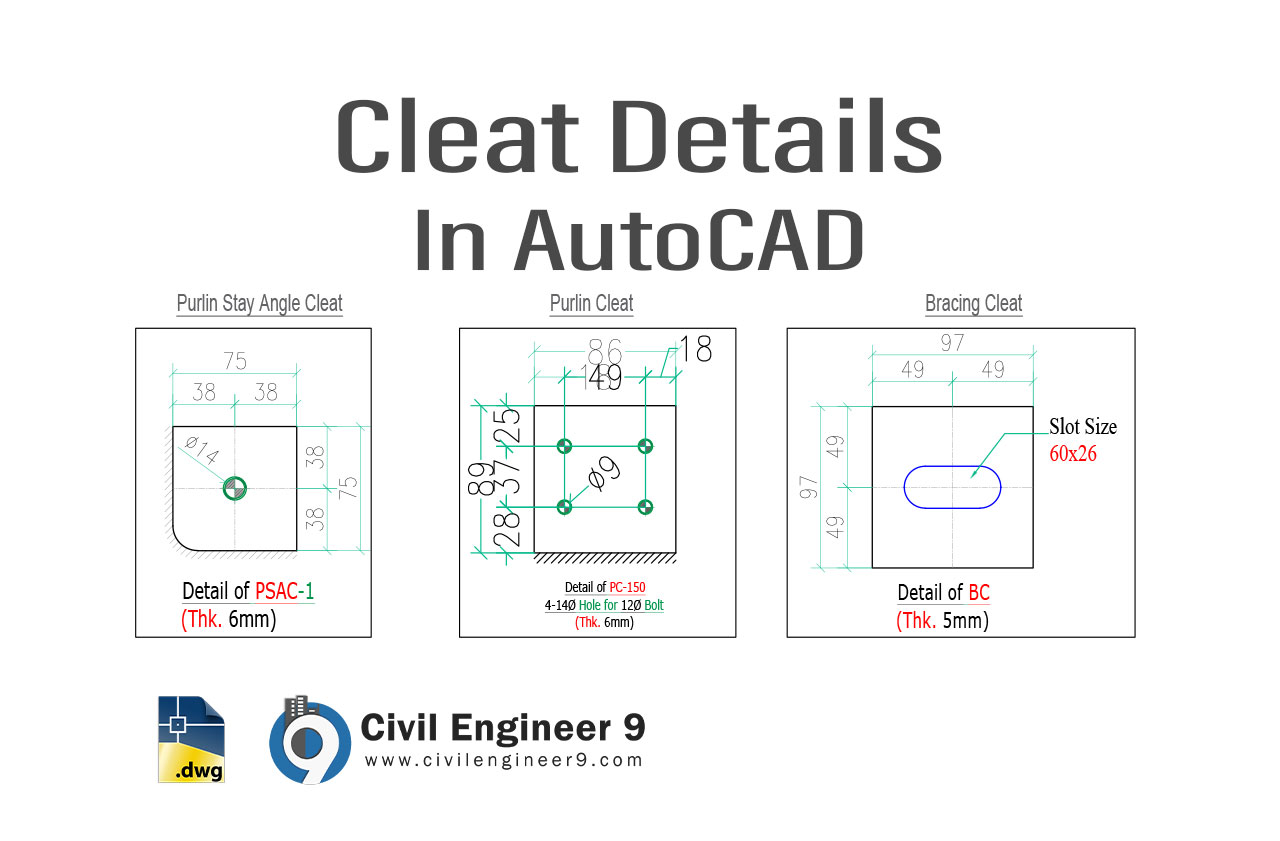MENUMENU
- Home
- Categories
- Software Review
- Autodesk SoftwareFree Download Autodesk software full latest & old version for pc from civil engineer 9. We are providing AutoCAD, Revit, 3ds max, AutoCAD Civil and other software for free.
- AutoCAD SoftwareDownload Autodesk AutoCAD software full update version for pc & laptop from Civil Engineer 9. We are providing AutoCAD 2007 to latest version AutoCAD 2019 for free.
- Revit SoftwareDownload autodesk revit 3d modeling software for pc. We are providing latest version revit 2019 to revit old version with active.
- SketchUp Software
- Analysis SoftwareFree download structural design analysis software for the civil engineer. We are provide RFEM and STAAD Pro full version for students.
- Multimedia SoftwareDownload best multimedia software for pc and laptop. We are screen recorder, photo converter and media player full latest version for free.
- Autodesk SoftwareFree Download Autodesk software full latest & old version for pc from civil engineer 9. We are providing AutoCAD, Revit, 3ds max, AutoCAD Civil and other software for free.
- Drawing
- SpreadsheetDownload civil engineering spreadsheet for Architect & Civilian students. We are providing structural design excel sheet, estimating sheet and analysis sheet for free.
- Software Review
- News
- All Post
- About
- Contact
- Register
- Login